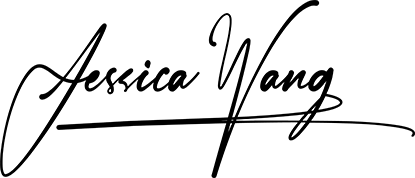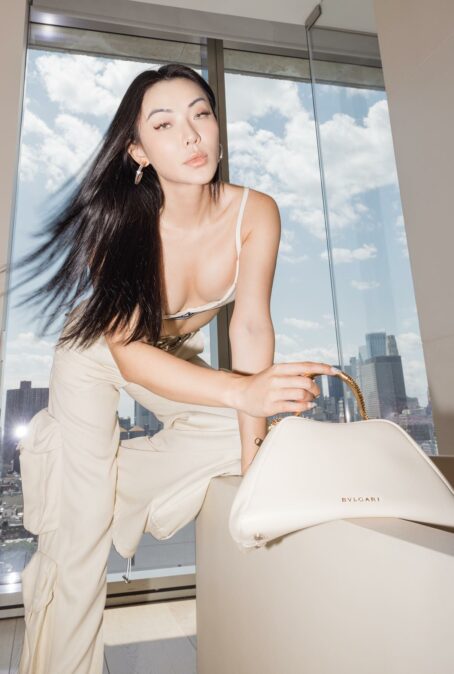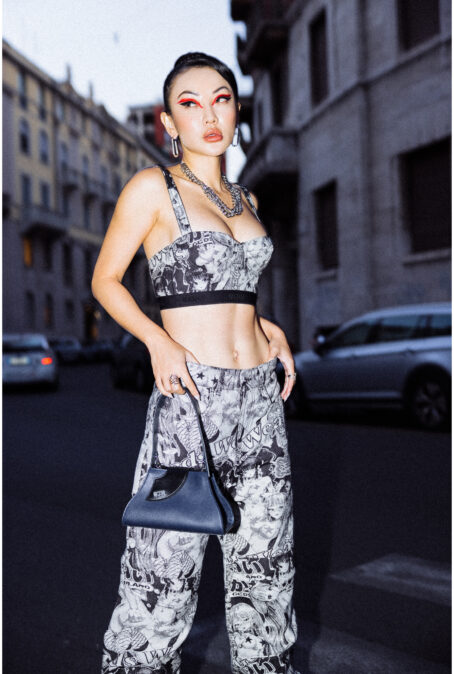Disclosure: This post is sponsored by Google. As always, all thoughts and opinions are my own.


…



Always use different passwords
I’m so guilty of reusing the same passwords for multiple accounts because it’s the easy thing to do. However, it also puts you at risk when it comes to online safety. If you have a hard time keeping up with them, you should try using a password manager service. It was such a game changer for me because I could finally store everything in one place rather than write them all down. I currently use and recommend Google Password Manager because it’s not only free but effective. I love that it remembers passwords for websites and signs you in automatically, but you can also choose to opt out of it. You can also run a check to strengthen your existing passwords.
Use the Google Security Checkup
If you’re wondering how secure your accounts are now as we speak, then you should definitely take the Google Security Checkup. It’s a great preventative measure to take to ensure you’re not at risk of compromising your information. This is a super easy process that I recommend for everyone.
Keep your software up to date
In case you didn’t know, there are security benefits to keeping your software up to date. Many software updates address new vulnerabilities that hackers exploit. Some applications automatically update, such as Chrome, iOS, and Android, but for other apps and services, it’s best to update them right away. In the past, I’d always hit the “remind me later” button but then realized that I’d always forget. I find it’s best if you just take care of it immediately.
Never click random shopping links in your email
We all get hundreds of email messages from online retailers with links, but you shouldn’t click on them without verifying whether they’re legit. You can always check the link in an email by hovering over it. The actual link will then show at the bottom of your browser’s window and it should go directly to the store’s website. If it doesn’t, you may need to dig a little deeper or it may not be real.
Don’t shop on public wifi
The holiday season is also a time spent traveling, which may require shopping on the go via your phone or laptop. In this case, it’s important to remember to stay off of public Wi-Fi while shopping. It’s better to do your shopping using VPN, your phones’ hotspot, or cellular data.
…
Are there any steps you guys take to stay secure while shopping online?