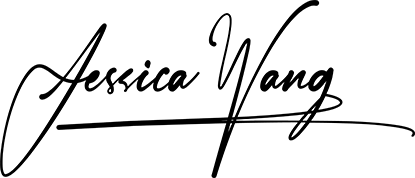Banana Republic Pants | Banana Republic Blazer | White Cami Similar | Mixed Earrings Similar
One thing I see a lot of new bloggers struggling with is consistency. This usually isn’t the case on one particular platform but across the board. Instagram is the easiest platform to keep up with because it hardly requires effort. However, the blog is an entirely different story – it’s so much more involved and time consuming. That’s not to say it should be neglected though. As you can see, my blog still gets the same amount of attention as it did in the very beginning. I strongly feel that it would be a mistake to completely forgo the blog and rely solely on Instagram. If you’re wondering how I’m able to balance it all, I’m going to share exactly how to create a content calendar that works!…
…
1 Pick a medium to manage posts and dates
There are various platforms you can use out there to plan your content calendar such as Google Docs and Calendar. I have spoken about Trello before and find it incredible especially if you’re a “lists” person. I also like that I can use it for planning various types of content like social media (Instagram and stories) or trips. I know some people like Asana, but you can use anything – even pen and paper. The point is that you should pick one medium that you can refer back to and be able to edit it quickly.
2 Notate all relevant dates, holidays, and sales for the next two months
Your first step is to make note of all upcoming events for the next two months. An important part of a blogging business is creating relevant and timely content. We know Father’s Day and July 4 is coming up – along with some amazing summer deals (e.g. Nordstrom’s Anniversary Sale); however, if we don’t write them down so that we see and remember them, they will fall off the radar. As a blogger, we play too many roles to rely on our memory. So, put these dates down in the corresponding week and month of your content calendar. In my case, I’ve already plugged in Father’s Day, July 4, sponsored posts, and upcoming trips in Trello.
I highly recommend making note of upcoming trips or events so that you can create relevant content leading up to those dates. This is a great way to engage your audience and personalize your message.

3 Start a running list of ideas
Now that all the dates are in, start a long running list of blog post ideas. Anytime you think of something, add it to the list. It’s easy to feel that you’re full of inspiration and can create content at a moment’s notice but this gets incredibly difficult the further along you move in the blogging process. I recommend spending once a month to brainstorm at least 10-15 ideas for the following month. You may not use them all but they always come in handy!
4 Plug your ideas into weeks/days
After you get your list going, it’s time to plug them into your posting schedule. I’m posting 5x a week, Monday – Friday right now; however, for you, that may only be 2-4x a week. Your post schedule should reflect the holidays and events you notated. For example, this week, I chose to post about Father’s Day on Monday so that I can give you guys enough time to make your purchases if you liked my recommendations – and receive them in time. If I waited until Sunday, the post would have gone up way too late. So, as you plug your ideas into specific dates, think about the timeliness of them in that way.
The point of a content calendar is to keep you on track, relevant, and consistent, but it doesn’t have to be rigid. Blogging is my full-time job so I know that sponsored content can pop up at a moment’s notice. Although I have a content calendar, I’m always ready to shift content around to make those a priority.
5 Execute & repeat
After your content calendar is set up for the month, your biggest task is to publish content accordingly. By the third week of each month, you should start the planning process all over again for the next month. This will also be crucial in helping you manage photoshoots and assets for the blog posts. Trust me – you’ll find that a month goes by so quick! But if you don’t have a content calendar in place, you’ll never have the consistent content an engaged audience needs.
Don’t forget to share in the comments what your planning process is like – and let me know if this was helpful!